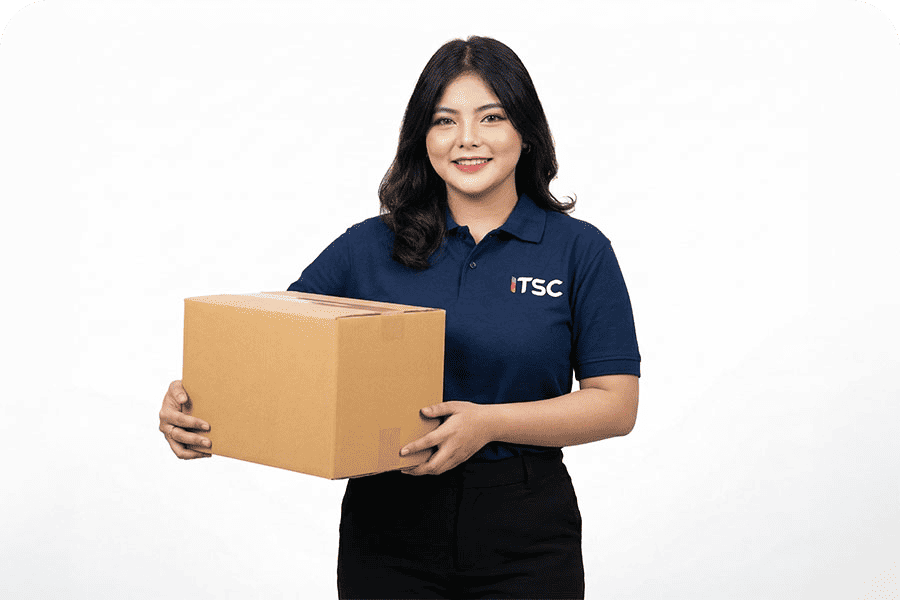ACDSee Photo Studio Home 2022
ACDSee Photo Studio Home 2022 – ซอฟต์แวร์แต่งภาพและจัดการรูปภาพสำหรับผู้ใช้งานทั่วไป ที่ต้องการความเร็ว ใช้งานง่าย และครบในตัวเดียว
ACDSee Photo Studio Home 2022 คือซอฟต์แวร์จัดการและแต่งภาพเวอร์ชันพื้นฐานจาก ACD Systems ที่ออกแบบมาเพื่อ ผู้ใช้งานในบ้าน ช่างภาพสมัครเล่น และผู้ที่ชื่นชอบการถ่ายภาพ ที่ต้องการเครื่องมือครบครันในราคาคุ้มค่า โดยไม่ต้องใช้หลายโปรแกรมให้ยุ่งยาก
- จัดการภาพได้อย่างเป็นระบบ ด้วยฟีเจอร์ค้นหา Tag, Keyword, Rating และ Metadata
- รองรับ ฟีเจอร์ Face Detection & Facial Recognition จัดกลุ่มภาพตามใบหน้าอัตโนมัติ
- แก้ไขภาพพื้นฐานได้ครบ เช่น Crop, Rotate, Red Eye Removal, Brightness, Contrast, Sharpness
- รองรับการ เพิ่มเอฟเฟกต์, ใส่ข้อความ, ลายน้ำ และปรับโทนสี ได้ง่ายในคลิกเดียว
- ฟีเจอร์ Auto-Advance และ Quick Search ช่วยให้การจัดการภาพจำนวนมากเป็นเรื่องง่าย
- รองรับ Batch Editing และ Batch Rename สำหรับประหยัดเวลาในการจัดการภาพ
- ส่งออกภาพได้หลายฟอร์แมต เช่น JPEG, PNG, TIFF และ BMP
- อินเทอร์เฟซใช้งานง่าย เหมาะสำหรับผู้เริ่มต้น หรือผู้ที่เคยใช้ ACDSee มาก่อน
- ทำงานได้บน Windows 10 และ Windows 11 (64-bit) อย่างเสถียร
| Manufacturer | ACD Systems |
|---|---|
| License Type | Perpetual (ซื้อขาด) |